- Go to https://blockchain.info/
- Enter your TXID (transaction hash)
Or you can simply type your TXID into the address bar in your browser.
- You will be directed to the transaction summary page.
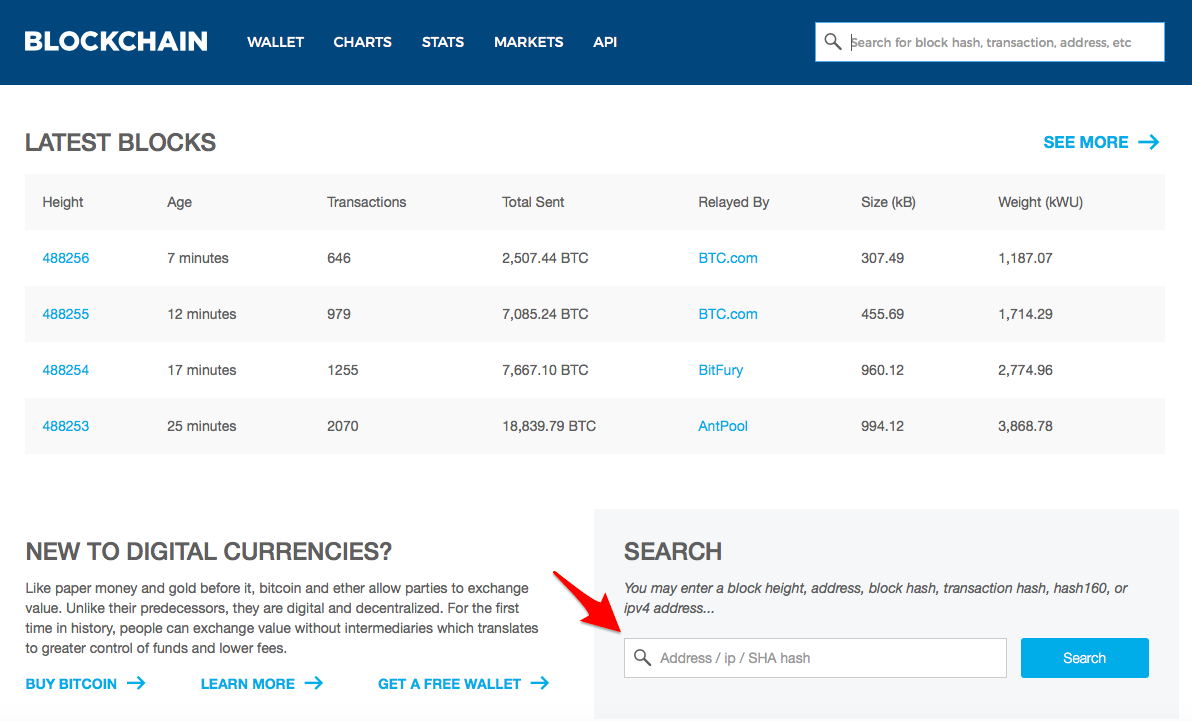
- Wait for at least 3-6 confirmations to make sure your transaction is successful! The process can take at least 30 to 60 minutes.
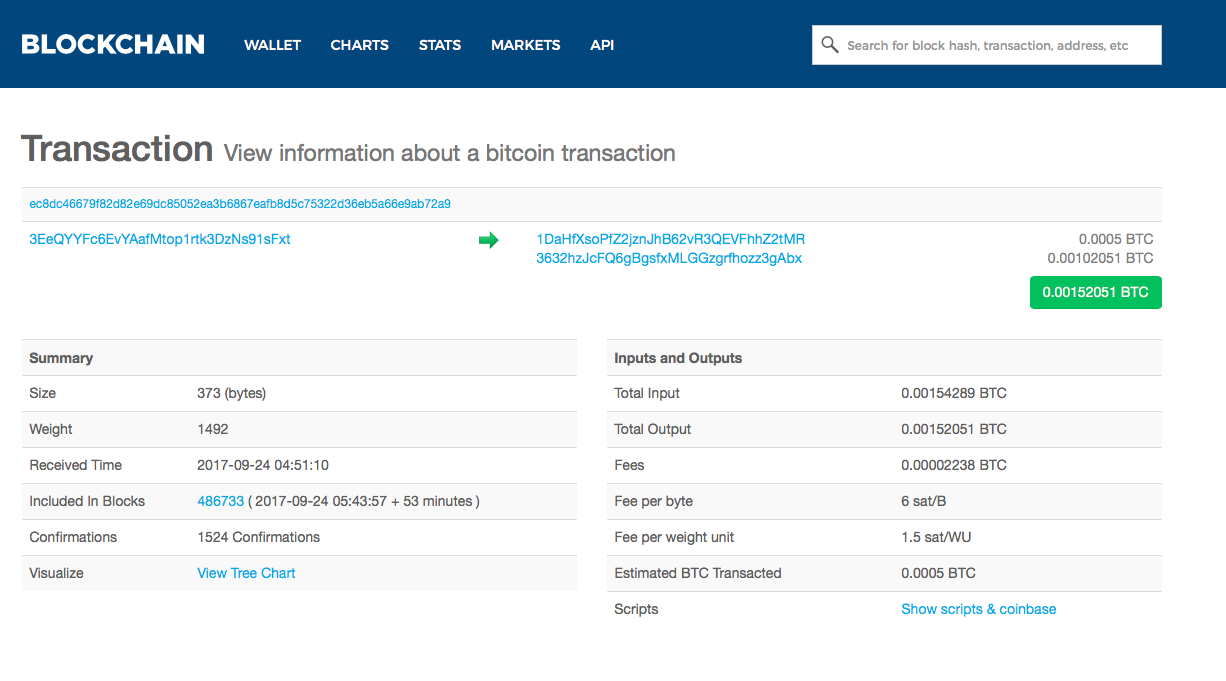
If you have any questions, please don't hesitate to reach us at:
Email: support@coins.co.th
Phone: +66 2 038 5038
Check our complete list of services so you know where to spend your bitcoin!
Add cash in your wallet by buying bitcoin today!

