Cashing out to your Coins.co.th account is super easy. If you’re using the iOS App, simply follow these steps:
Step 1: Tap the “Cash Out” icon on the app.
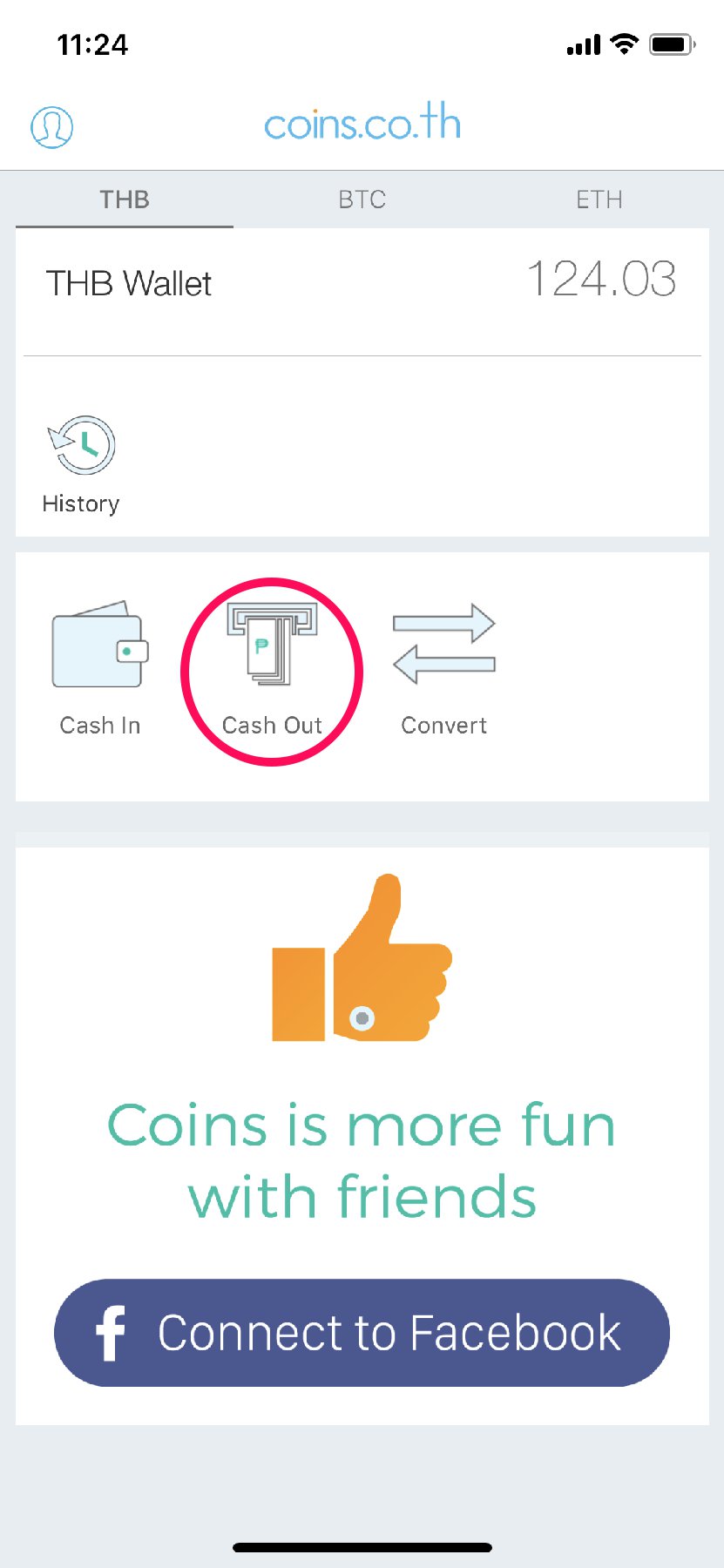
Step 2: Select your preferred Cash Out method and Cash Out outlet
Step 3: Enter the amount of THB you would like to cash-out. Please select the wallet you would like to withdraw the balance and click “Next” button to proceed.
Step 4: Fill in the “Account Holder Name”, “Bank Account Number” and “Mobile Number” of the recipient. To proceed your cash-out, slide to confirm.
*Please check all the details before confirm your transaction at all time.
Step 5: For security reason, verification code is required before you proceed with cash-out transaction. This code can be copy from Authy and Google Authenticator Application, where you can access the app directly by choosing the option below.
Once complete, you may check your cash-out details on the lower left part of your screen.

