Phishing sites work by impersonating the companies you trust - banks, financial service sites, online payment firms - to get your password and other personal details then gain access to your actual accounts.
It’s not “fishing”, we mean “phishing”. There are other ways someone can steal your password. They can also redirect you to a page that poses as the original website, and you may unknowingly share your information. This is what “phishing” is. Someone will “phish” for your information until you give it.
Here are some things you need to look out for when you visit a website:
1. Look at the URL
Phishers will inject a page where you need to enter your personal information in it. They’re highly skilled at making the page look like the real thing. Always make sure that the URL you’re clicking is the correct one for the site.
For Coins.co.th, you should always see https://coins.co.th/ as the spelling of the URL.
2. Check if it’s HTTPS.
That “s” portion in HTTPS means “secure”. It’s a security protocol websites use to ensure your personal details are not phishable. You’ll see a lock icon or something similar to know if it’s HTTPS. You should see something like the one below:
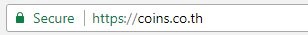
3. Don’t install plugins or software from an untrusted website.
Sometimes, your information can be leaked not because of the website, but because someone will make you install a plugin in your browser or a program in your computer. You’ll see this when you download files and there are other software bundled into it. Be very careful about installing these, as these may log your keystrokes and send them over remotely to someone in the web.
Make it a habit to keep your PC virus free, keep your firewalls on, and clean out your computer’s files regularly.
For any questions or updates, you may reach us at support@coins.co.th

