Enabling camera access for your selfie verification is easy! Just follow these steps.
1. On your Limits and Verification page, click Verify under Selfie Verification. A pop-up will appear asking you to click "Continue":

2. Then, when this next pop-up appears, click "OK"
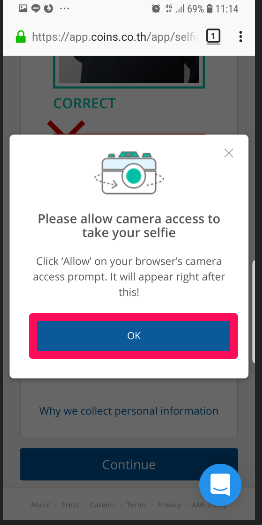
3. When this pop-up appears, click "OK" (or "Allow" if you are using an Android device) for your Firefox browser to gain access to your device's camera:
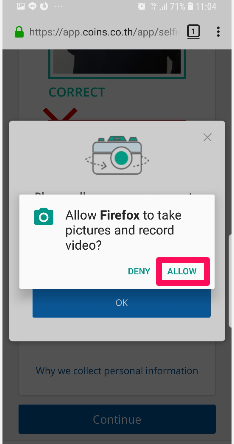
The popup will go away, and you can now take your selfie!

