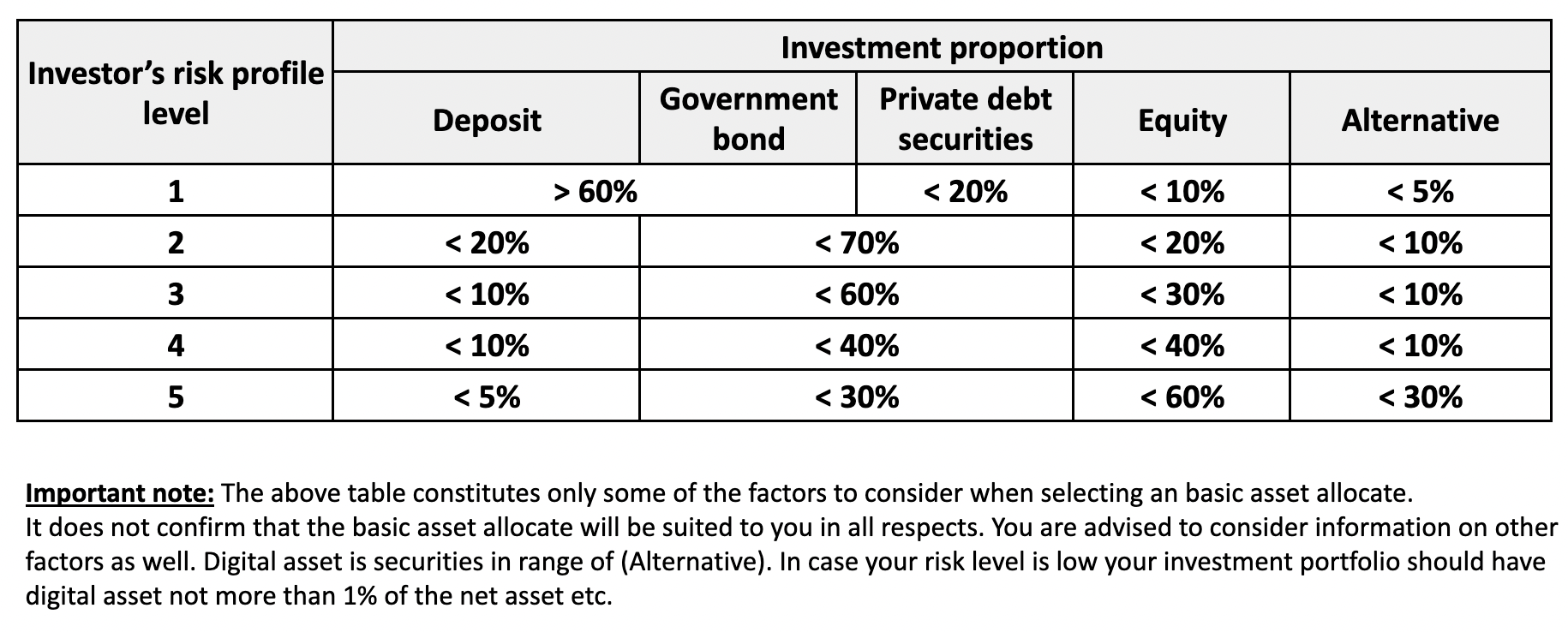
Articles in this section
- How can I increase my daily transaction limits?
- Asset Allocation
- Why did I get a "We did not get permission to use your camera" error while trying to take a Selfie?
- How to grant camera access for Selfie Verification on a Firefox browser
- How to Grant Camera Access for Selfie Verification on Firefox Mobile Browser
- How to Grant Camera Access for Selfie Verification on a Chrome Mobile Browser
- How to Grant Camera Access for Selfie Verification on a Chrome browser
- What transactions affect my cash in and cash out limits?
- How are daily transaction limits tracked?
- Can I Have Multiple Accounts with coins.co.th?
Related articles

