Enabling camera access for your selfie verification is easy! Just follow these steps.
1. On your Limits and Verifications page, click Verify under Selfie Verification. A pop-up will appear asking you to click "Continue":
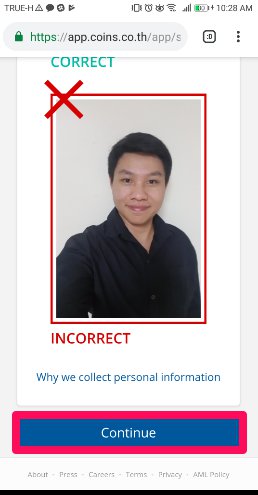
2. Then, when this next pop-up appears, click "OK"
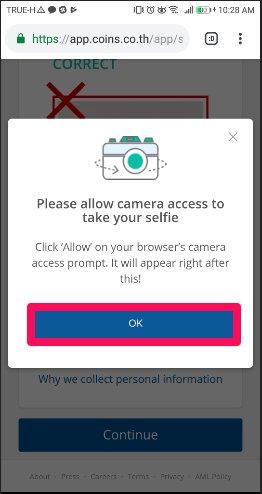
3. Finally, click "Allow" when this pop-up appears to allow permission for Chrome to access your device's media files:
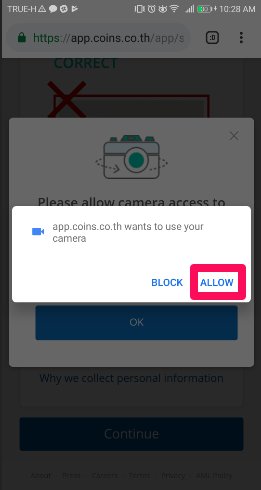
There you go! You should now be able to take photos for your verification submissions. You can follow these easy steps here to get your selfie verified. For more information about If you need more assistance, please shoot us a message at support@coins.co.th.

